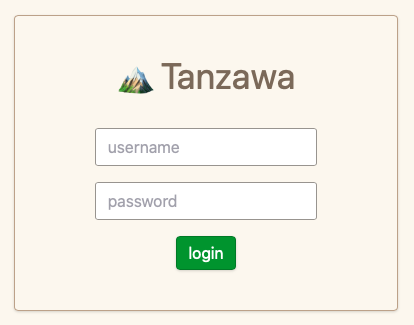microblog
Tanzawa Love
Ever since I first saw @jamesvandyne’s blog I’ve been in love with Tanzawa.
It’s one of the coolest looking blogs I know. Crisp, clean, with all the features you might need, the right amount of emoji sprinkled throughout. It also has a ‘feel good’ mood that I can’t really put into words. You can tell a lot of time, and love, went into it.
It’s not (yet?) available to us, but James was kind enough to tell me that, if I was able to install Docker, I could test drive it. “Docker, you say?”
I had no idea what Docker was, but went out and tried to find out. Soon I was deploying servers on DigitalOcean, copying and pasting left and right, trying to get to the bottom of it. Of course it couldn’t be that easy, but thankfully James, on the other side of the world, was providing help and letting me know what I’d have to tweak to make it work.
And soon enough I was staring into this:
The smile on my face when this showed up on the screen was HUGE. It was ready to go! Soon I had a post ready, and what a pleasure it was to compose this one.
When, oh when, will this be available to all of us?? No one knows.
Until then I’ll just have to keep visiting his blog, and dreaming of the day when I can have one just like that.
Thank you, James, for making this with care in Yokohama.
EU
I wanted an .eu domain for a while, since I live in the EU and find it nicer than a .pt one. Another cool thing about it is that “Eu” in Portuguese means “Me” so, for Portuguese speaking people, it’s kinda like having a .me URL…
And moving your home is always fun, right?
Anyway, Porkbun had very reasonable prices for these, so I got maique.eu, and decided to move {micro maique} to the new domain.
I expected things to take a while to settle, as DNS changes can be a pain. But, again, it was done in no time! Porkbun seems to have some sort of magical DNS dust, and Micro.blog was lightning fast as well. HTTPS took five minutes, and everything was working in under 10 minutes.
I dropped tinyMovieStar at kindergarten, came back and took care of the missing items: Updated the OMG.LOL page, Mastodon profile, Plausible, Updown, and the contact email on the about page. You can now reach me at hey@maique.eu, but the older one will keep working too.
I might be missing some other places. It’s one of the side effects of having our online presence scattered all over. I’ll deal with those when I find them.
And I guess that’s it. Welcome to the new place, it looks a LOT like the old one! 🤣
Sublime Ads: Check!
I’ve been afraid of tweaking the templates for the site for a long time, scared I might break something. Hugo seems hard!
I wanted to have @vincent’s Sublime Ads on the site but kept chickening out.
I didn’t get much sleep this evening, and then I read @pimoore’s The Macro of Micro.blog. I decided to have another go as soon as I was done with dropping tinyMovieStar at kindergarten. Maybe the lack of rest would make me do something foolish…
It worked!
I glanced at Hugo’s documentation, added a few tweaks here, a few more over there, a sprinkle of CSS, and they are now live!
Right now I’m serving ads for Things I Love after the footer. Feel free to check them out, and also Vincent’s amazing service.
Hey There, Yubi!
The key is here, and so are my first impressions.
Mind you, I have no idea what I’m talking about, these are my views, and I might very well be missing the point. Please feel free to let me know that…
I’m not going deep, just the basic “let me into my account” features I’m looking for at the moment. Bear with me, I’ve had it for a day.
 (Yubi has it’s own bodyguard. You can never be too safe, right?)
(Yubi has it’s own bodyguard. You can never be too safe, right?)
As we talked about a few of things should be considered when thinking about a Yubikey. I’m not a high-value target (heck, not even a low-value one) so I don’t think people are coming after my stuff. Except for Instagram, where I get daily notifications of people trying to access my account and change the password!
Anyway, if a service provides 2FA, I’m using it. I think everyone should.
At the moment I’m using 1Password for this. I’m aware it’s not the safest way of going about it, but it’s certainly better than not having it enabled at all, and it is VERY handy.
My reasoning for this is: if my 1P is already compromised, I’m screwed anyway. The app, both macOS and iOS need a strong password to log in, and FaceID on the iOS one. If they manage to get there, I probably have a large gun pointed at me, and there are other things I should be worried about. Like “How did I get myself in a situation where a large gun is pointed at me and people want my OMG.LOL login credentials”??
For day to day use this is really neat. It does not slow me down, while keeping me secure. I’m the one holding the TOTP app, and that is always needed to log in. 1Password even inputs the codes for me, so I’m good, and lazy.
But the Yubikey looked so cool and geeky!
It has arrived, and I started poking around with it. First try, GitHub. One of the services that supports the “whole thing”! The “touch the key and you’re in” method. It’s great.
I wish I could use the WebAuthn method to log in to every single site, as that works brilliantly. The key will be plugged into the computer, or I’ll hold it to the back of the phone, and it just works. Like magic. Having this all over the web would be awesome.
However, not all (or even most) sites allow for this great feature, and they will use the same TOTP method as the regular authentication apps. Yubico provides it’s own Yubico Authenticator app (macOS and iOS versions), and the codes are stored on the key. It only has room for 32 of those, and that’s not a lot, maybe insufficient for some people.
And you’ll have to open the app, while holding the key to its back, and copy and paste them by hand, as you would do with Authy, or any of the other apps available. The big difference here is the place where the codes are stored. Not on the phone, but on the key. Without it, you’ll see the app empty, with no codes in there.
1Password clearly wins on the comfort side. Maybe not as safe, but maybe safe enough for most people. It’s safe enough for me.
But… Opening up the app, seeing it empty, and watching it all come to life when you plug the key in? Priceless! It adds that extra oomph. Oh, and security as well!
I added a few apps to the key, but I’m still keeping them in 1P as well, for now.
If everything works out ok, I’ll be able to delete them from that app, and just use the key and it’s own authenticator app, having them on both sides makes no sense, and I’m not more secure because of it. I’m just not sure yet if I’m willing to carry the key every day, and stop being lazy about this.
OMG
New profile page at maique.OMG.LOL. What’s that all about?
Yesterday I was complaining about no new toys to play, because there is no time to play with them, and I found one that, on top of having just the right amount of things to play with, it’s useful.
One in a long list of profile pages, digital cards, bio links, whatever you’d like to call them, OMG.LOL has plenty of nice things going for it.
You can find free alternatives, you can even roll your own with a simple static page (and I did for a while), but OMG.LOL add a few nice things on top.
You control the DNS, you get email forwarding (and can even configure your email and send from you address), you can host a static page if a profile page doesn’t suit you, you can redirect your URL to anywhere you’d like, and the pricing is a cool USD5 a year. Not too much, in my opinion.
They have themes, but you can tweak the CSS of the one you pick to your liking, or create a new one. I did that, and was also able to get Plausible working with it in no time.
A few other things are also available, you can check them out at their help page.
One last thing: the support from the nice folks at neatnik was super fast yesterday. I noticed the icon for a M.b link wasn’t available, asked them for it, and it took them two minutes to get it working. Amazing.
Flickr Vs. SmugMug
Just thinking out loud over here, and very premature as well, but today I was thinking about Flickr, and something came up.
I’m on Flickr for many years now, and I’ve kept my account PRO for as long as I remember. It’s my main archive, truth be told. It’s easier to find my way around Flickr than diving into the disks at home.
I’m not a very organised person.
I was grandfathered when they decided to bump the price, but I’ll be paying the same as everyone else in a couple of years.
I wondered how much would that be, and turns out it’s slightly over what SmugMug is charging for what amounts, in my view, to the same feature set, and a couple of other things thrown in.
Am I missing something ?
As far as I can tell the Basic plan would suit me just fine, it sounds like a Flickr PRO account, right ?
Flickr PRO comes out at €65.88/year and SmugMug Basic would cost $55 (around €45) a year. That’s a considerable difference.
Ideas ?
LockedDay03
Monday. Guess what ? Everybody out on the street! Party Time! Never mind this is the opposite of what you should be doing. Never mind. What’s an extra hundred dead a day ? Morons.
We’re now over the “We trust you to be responsible”, and on to “Go sit in the corner”.