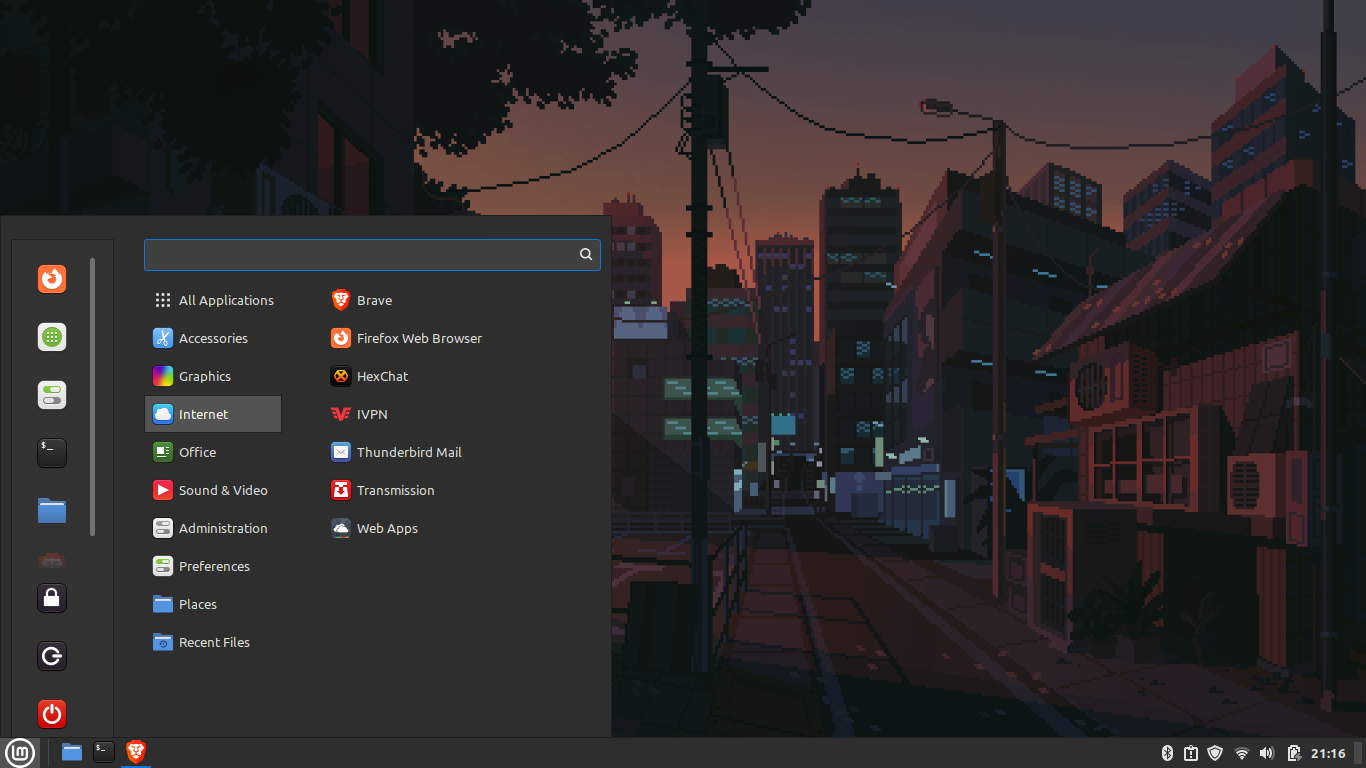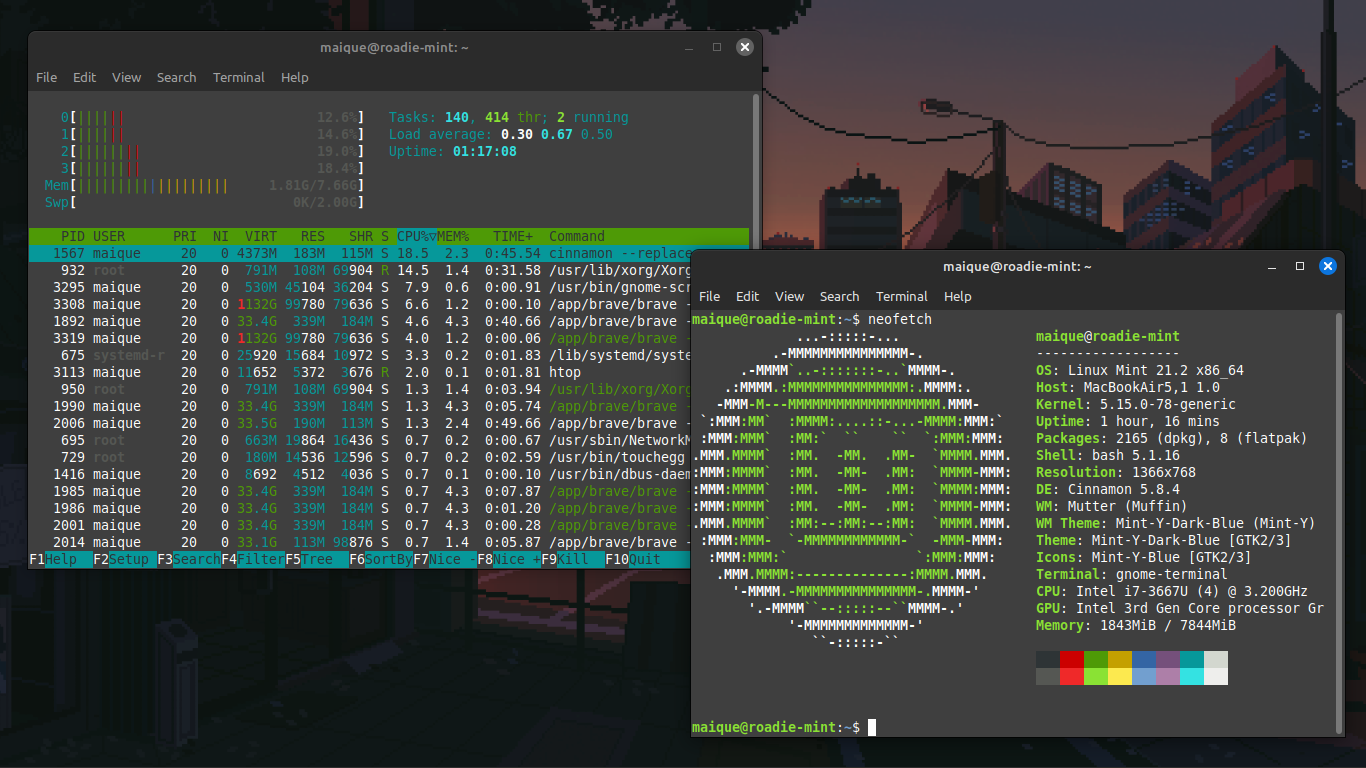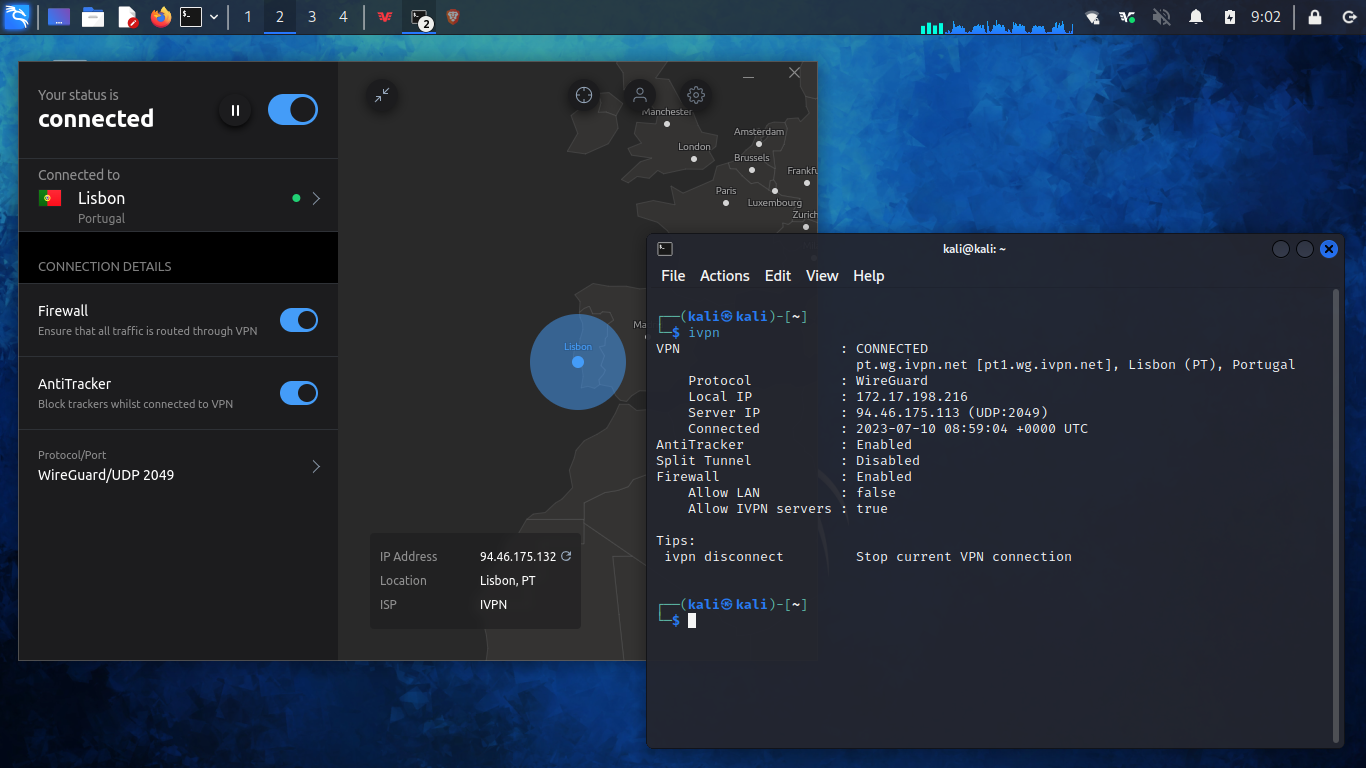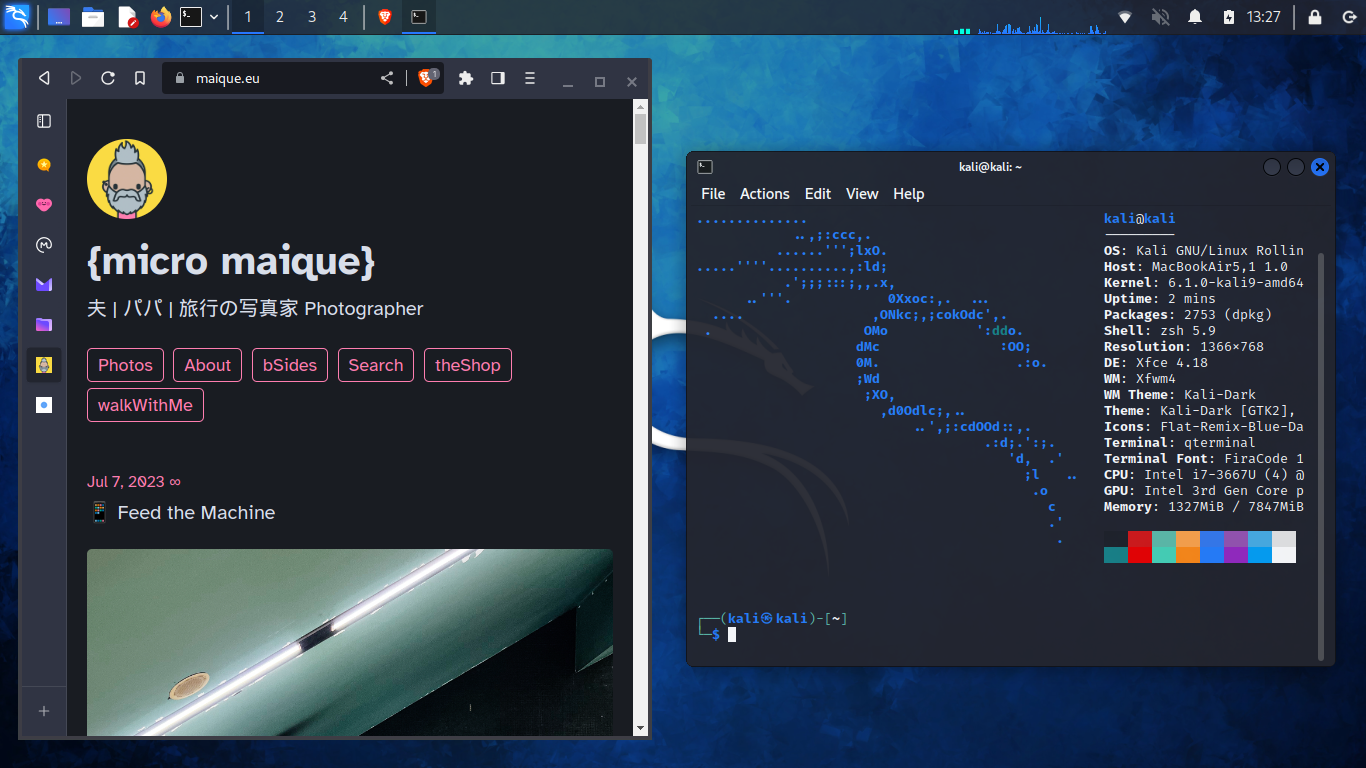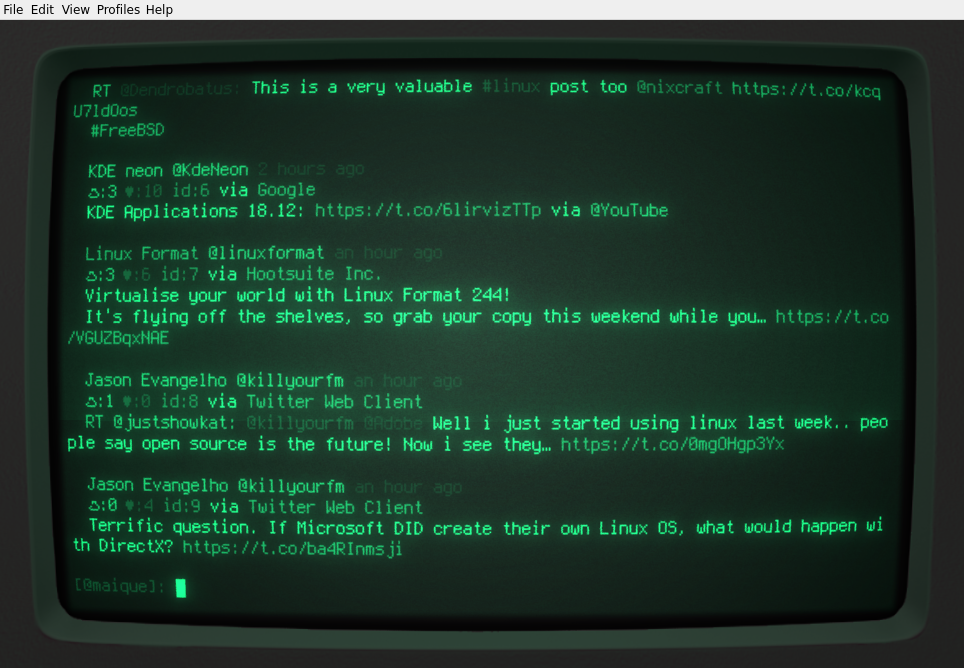linux
-
The whole omg.lol suite. Same on iOS/macOS. Waiting for Otávio’s app to change that.
-
Social.lol. It’s painful, but it works. Mastodon’s web view kinda sucks. No Ivory, no Mona, not as fun. I know Elk is a thing, but I can’t get used to it.
-
Bluesky works just fine on the browser, but I don’t even have to check it that often, so…
-
Instagram does most of the things on the web view as well.
-
Fastmail. Use their web view everywhere. Their “app” is on my dock on iOS, and I have no email client on macOS. Gave up on all of them by now.
-
Feedbin. If I’m on the laptop, I’ll skip Reeder, and just use this as well. On iOS it’s Reeder and Fiery Feeds.
-
Omnivore, complete with extension. I use the same exact one on macOS, and the app on iOS.
-
Telegram (and even WhatsApp) are also available on the web, and that settles my chatting needs. Those are the two I use all day anyway. I could easily install Signal on Linux, but there’s really no point, weeks go by without using it.
-
bucklespring https://github.com/zevv/bucklespring
-
cool-retro-term https://github.com/Swordfish90/cool-retro-term
-
rainbowstream https://github.com/orakaro/rainbowstream/
🪴 Mint Day
Easily one of the most polished distros I’ve tried, and I have tried a few in the past weeks, Linux Mint is pretty good-looking out of the box, and even better with a couple of tiny tweaks.
Looking forward to the next couple of days.
⚡️ Browser Power
If my escapades into Linux land are to last more than 10 minutes, I must be able to do, at least, some of the things that I can do on macOS. Photo editing is out, of course, as there’s no way to run Lightroom over on Linux. Darktable exists, yes, but I’m not even having this conversation.
For other things, I can get almost everything accomplished, one way or another. The browser is my big friend here. Web apps are something I hate on iOS, and even macOS, but they make life a little easier.
For these Linux days, i actually prefer to have a decent web app. One I can open in a browser, regardless of location, system agnostic, and just keep on working. Log in, and do whatever needs to be done.
Mine is a niche case (the guy with too much free time on his hands from time to time demographic), but there are a lot of people who are forced to use multiple OS, for work, or leisure. Maybe you are a Mac person at heart, but your boss does not understand the need for such a lovely OS at work; or maybe you’re a Linux die hard, and the fancy design studio where you spend your days insists on using macOS only. I could go on…
So, here we go. Launch Brave, with Proton Pass extension (1Password/Bitwarden would work, but don’t want to go through the hassle), and I’m ready to rock.
So far I can get to most of my social needs (Threads is app-only), I can get my mail, I can read my feeds and save stuff for later. I’m also able to keep talking to my family & friends.
There is no Tot here, but I remembered my Standard Notes account. Free tier, enough to jot down anything I need, and have it show up on iOS/macOS. Does the job. Web version works fine, no need for apps.
What about files? How do I transfer those? I’ll either drop them on Telegram, and send them to myself, or use Proton Drive. Both do the job.
What am i missing? Threads, Drafts(!), Things.
Threads is new, but can already tell a web view will soon be indispensable.
Drafts web would make me sooooo happy! Capture is good, but…
Things is also left behind. I must pick up the phone for that. But, if I had things to do, I wouldn’t be fooling around with Linux, would I?
Anything else?
🐉 Kali
I wanted persistence on a Live USB Linux install. That was it, my plan for this morning.
I was a little bored, and wanted to stay away from the whole Threads / Bluesky / Mastodon /… thing. A fun little project to keep me busy until lunch time.
From time to time I like to pretend I’m a Linux user, and boot my Air into it. In the old days I had a full install on a spare SSD drive, and would spend days without coming back to the macOS side. I enjoyed my Manjaro, and spent many hours tweaking it. These days I just have a distro on a USB stick, and use it when I’m super bored. Then it’s back to macOS. I can’t really live without the apps that aren’t available on Linux, the ones that make my life easy.
I’ve been using Tails, but that got old. I understand what it is good for, but I don’t really need Tor on all the time, and the fact that it’s so locked down makes installing new apps a pain. Persistence worked, but… I needed something else.
A quick search for a distro that runs good enough from a USB drive, and still allows persistence, surfaced Kali. Another very specific distro, but one that I can tweak to my liking, and just forget the whole hacking thing. Persistence was easy enough to accomplish, as well as installing Brave. That allowed me to get Proton Pass working. I keep a very small set of passwords there, just enough to make my life a little easier in this very particular situation. Don’t need the entire 1Password vault, just a few passwords for sites I must have available.
Brave is great, and has a neat feature where you can enable Tor on a new window. That’s enough for me. I don’t need every byte going through Tor.
Proton Pass comes with a rather small Proton Drive allowance, but one that makes it a breeze to send screenshots and stuff back to the macOS side of life.
And that was it. I can now reboot, launch Kali from the USB thingy, and spend a comfortable couple of hours pretending I know what I’m doing.
Persistence on this one works in a different way, when compared to Tails. I prefer this one. With Kali, I just turn off the system, and it will boot in the exact same state. Apps will open, settings will be reinstated. Perfect.
As I said, I don’t need Linux, there’s is really no point in doing this, except the fun I have figuring out how to solve the issues along the way, and trying a different way of doing some things. That’s enough to keep me going back.
Old School
One of the nice things about Linux is that I’m finding a ton of new applications.
Some are big, stuff you can use instead of those apps you’re used to in MacOS or Windows, and some are smaller things that make Linux fun to use.
This post is about three of them, of the smaller ones, but ones that work so nice together it feels they were made by the same person.
There’s a Twitter app, a Terminal app and a sound effects thingy (??).
One of the things most people fear when they think about Linux is the time they’ll have to spend using terminal, instead of the usual point and click applications we’ve grown so used to.
After using Linux for a while now, I can tell you the time you’ll spend using terminal is not really that much time, unless you want to.
I would guess the initial period would be the most terminal-heavy, since you’re installing and configuring stuff, but even then it’s down to a minimal, if you pick a distro that won’t force you to go into terminal mode.
Anyway… Being old school, I love me some terminal. Other people seem to love it too, so there’s a cool old school terminal emulator. And also a twitter app that is terminal-only. The only thing missing was the cool sound of the older keyboards, but someone else thought about this too!
Turns out you can use Twitter in a retro terminal, complete with the clickity clack of the old IBM we had at school! Love it! It' just a matter of installing the following apps: