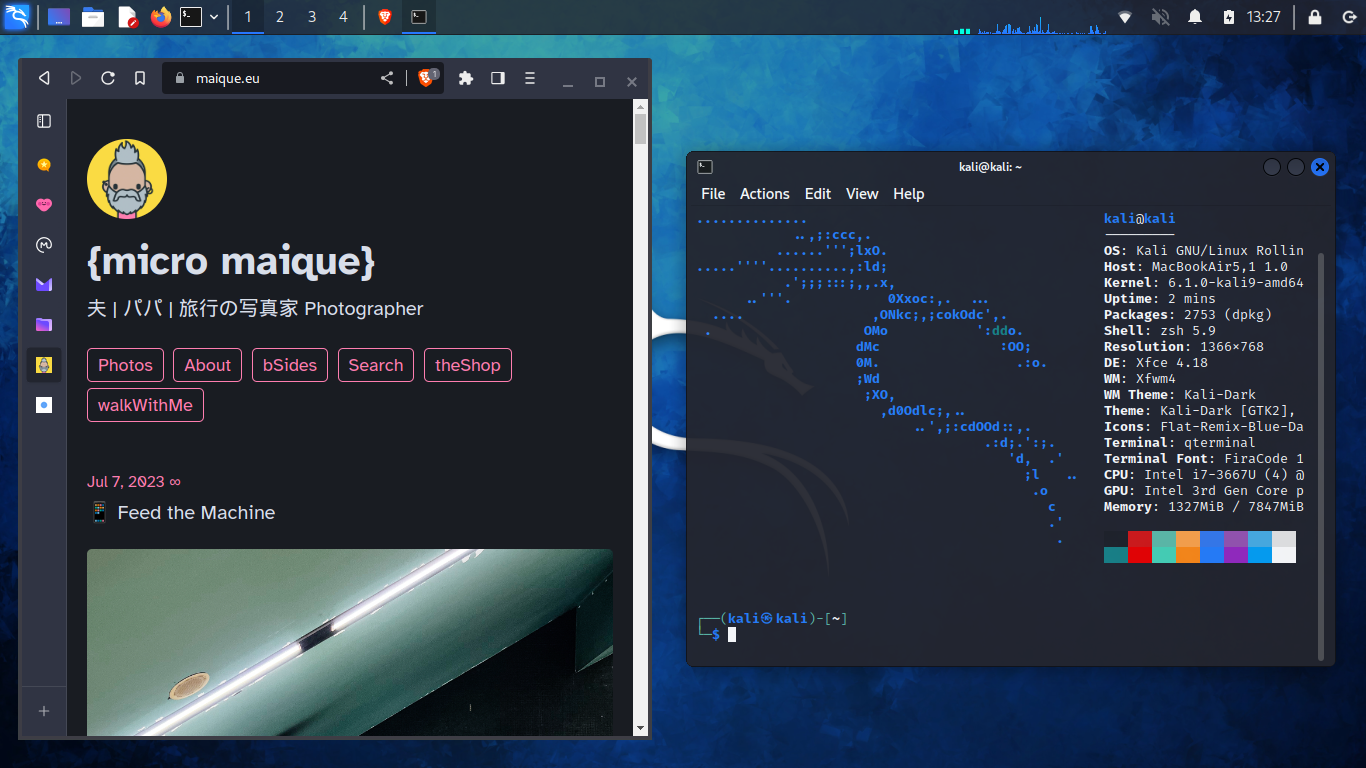🐉 Kali
I wanted persistence on a Live USB Linux install. That was it, my plan for this morning.
I was a little bored, and wanted to stay away from the whole Threads / Bluesky / Mastodon /… thing. A fun little project to keep me busy until lunch time.
From time to time I like to pretend I’m a Linux user, and boot my Air into it. In the old days I had a full install on a spare SSD drive, and would spend days without coming back to the macOS side. I enjoyed my Manjaro, and spent many hours tweaking it. These days I just have a distro on a USB stick, and use it when I’m super bored. Then it’s back to macOS. I can’t really live without the apps that aren’t available on Linux, the ones that make my life easy.
I’ve been using Tails, but that got old. I understand what it is good for, but I don’t really need Tor on all the time, and the fact that it’s so locked down makes installing new apps a pain. Persistence worked, but… I needed something else.
A quick search for a distro that runs good enough from a USB drive, and still allows persistence, surfaced Kali. Another very specific distro, but one that I can tweak to my liking, and just forget the whole hacking thing. Persistence was easy enough to accomplish, as well as installing Brave. That allowed me to get Proton Pass working. I keep a very small set of passwords there, just enough to make my life a little easier in this very particular situation. Don’t need the entire 1Password vault, just a few passwords for sites I must have available.
Brave is great, and has a neat feature where you can enable Tor on a new window. That’s enough for me. I don’t need every byte going through Tor.
Proton Pass comes with a rather small Proton Drive allowance, but one that makes it a breeze to send screenshots and stuff back to the macOS side of life.
And that was it. I can now reboot, launch Kali from the USB thingy, and spend a comfortable couple of hours pretending I know what I’m doing.
Persistence on this one works in a different way, when compared to Tails. I prefer this one. With Kali, I just turn off the system, and it will boot in the exact same state. Apps will open, settings will be reinstated. Perfect.
As I said, I don’t need Linux, there’s is really no point in doing this, except the fun I have figuring out how to solve the issues along the way, and trying a different way of doing some things. That’s enough to keep me going back.