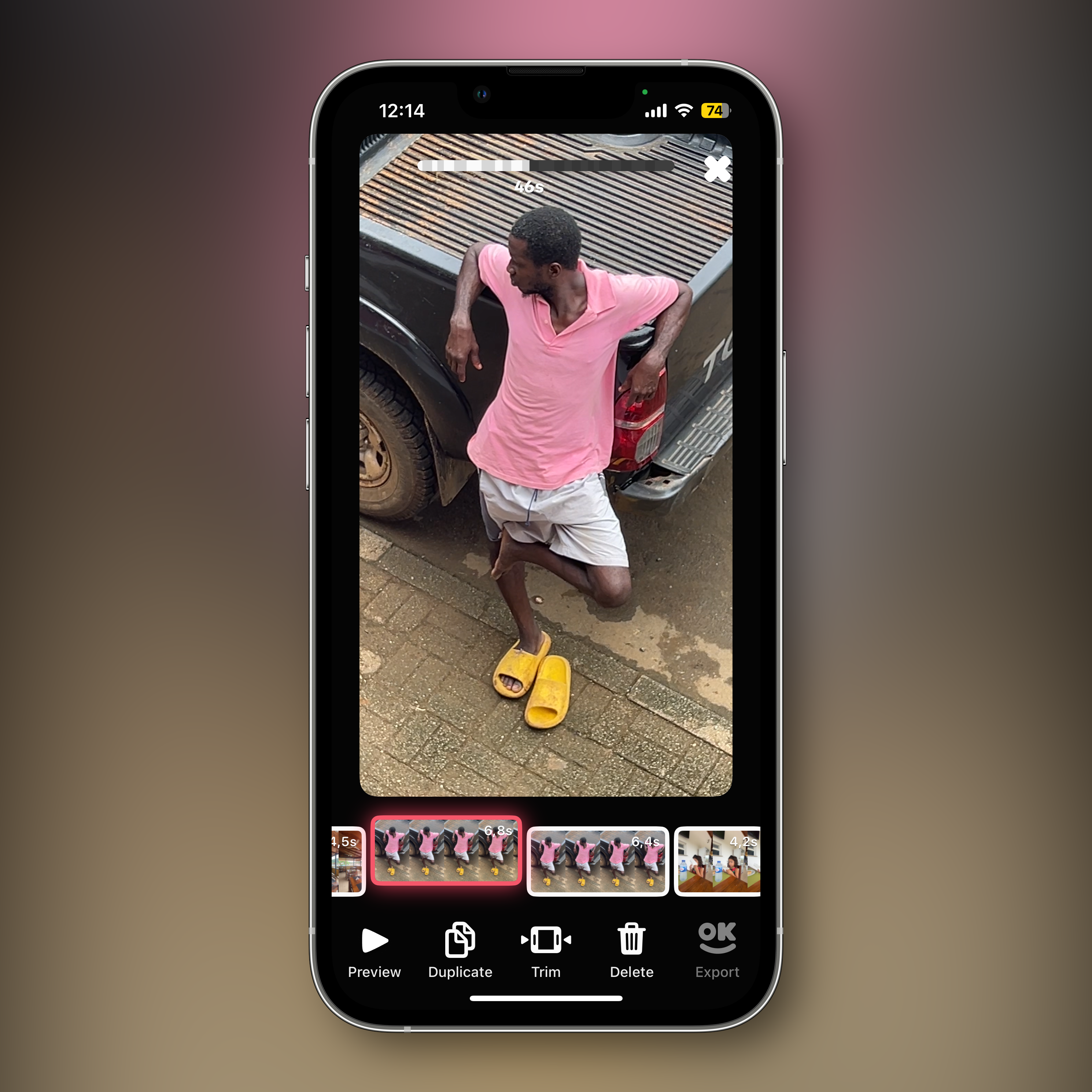📹 OK Video
Documenting my day in video, that’s is something new to me. I wanted to do it for a while now, but I needed an easy app to help me get into the habit, and OK Video is just that app.
It’s quick to launch, takes one hand finger to operate, can save individual clips to camera roll, … It’s so good it’s now my default video app.
I added it to my Lock Screen, as it’s an up-to-date app, meaning it can already take advantage of the new iOS 18 features.
Free to try, but paying for editing and watermark removal is a no-brainer. I’ll probably unlock the one feature left (more projects), because why not?
Yesterday was my first day with it, and I was thrilled by the end of it. I had a very cool diary, and sent that video to my mom, back home. She was happy to get it, on top of the usual photos.
Throughout the day I’ll just tap the button, press on the screen, and add a clip to the project. When the day ends, I’ll delete unwanted clips, trim some others, and that’s about it. It’s ready. Export.
I’m aware I’m writing this after only a day, when usually I’ll spend a lot more time with an app before reviewing it. Sometimes I’ll take two full days! But OK Video is another of those “do one thing, and do it right” kind of apps, and god knows I love those.
Again, I’d like to thank Hiro for taking the time to put The Hiro Report together. That’s how I found out about this one.