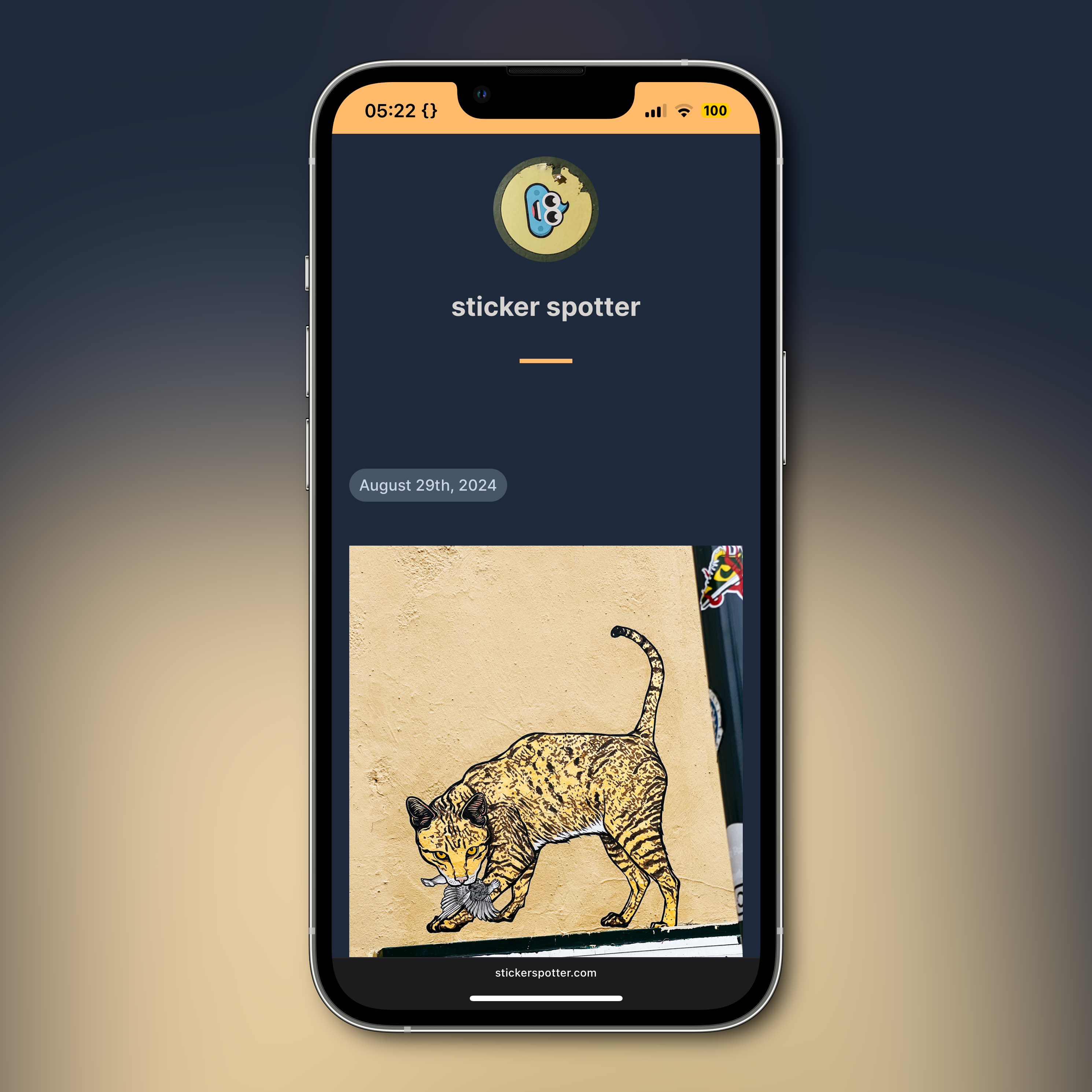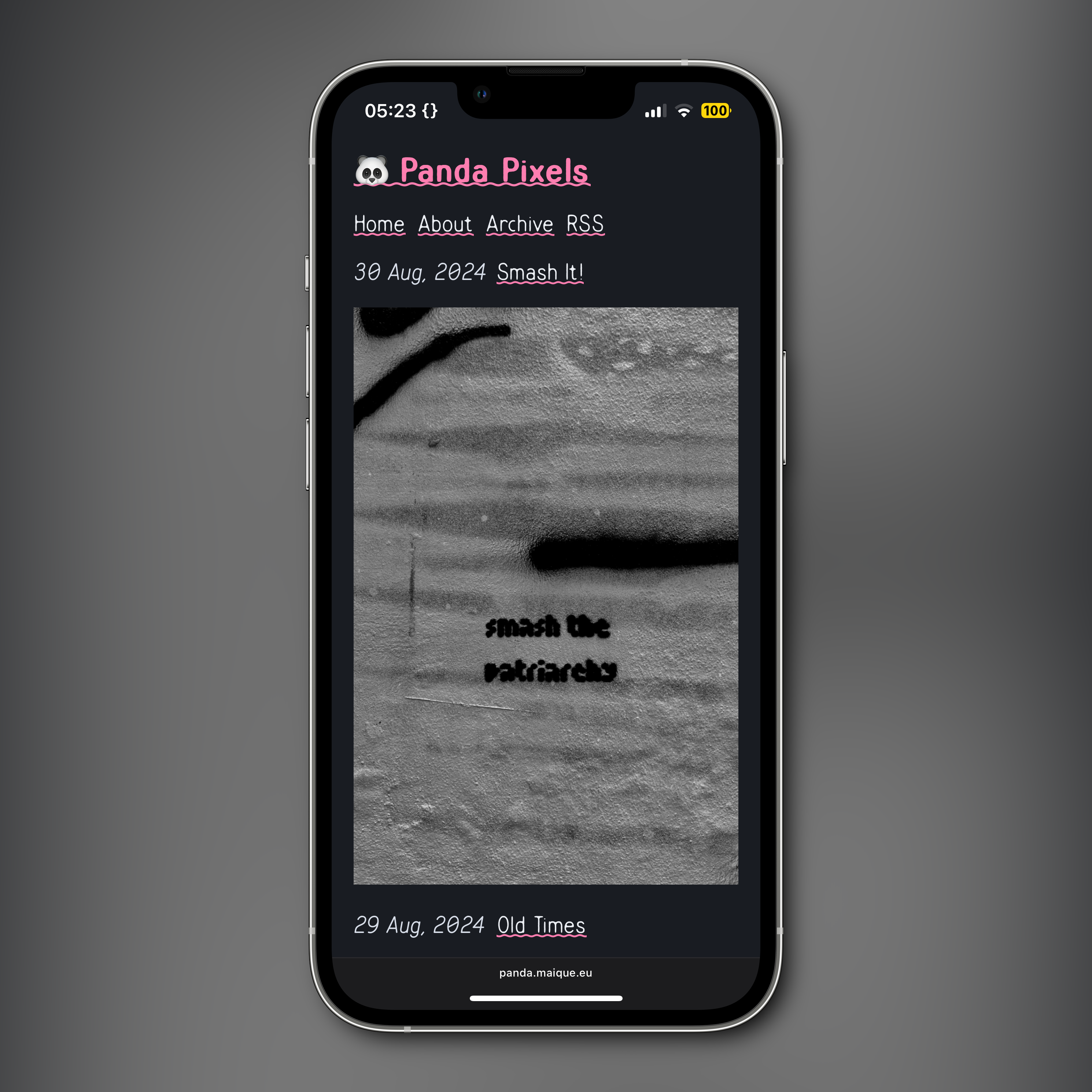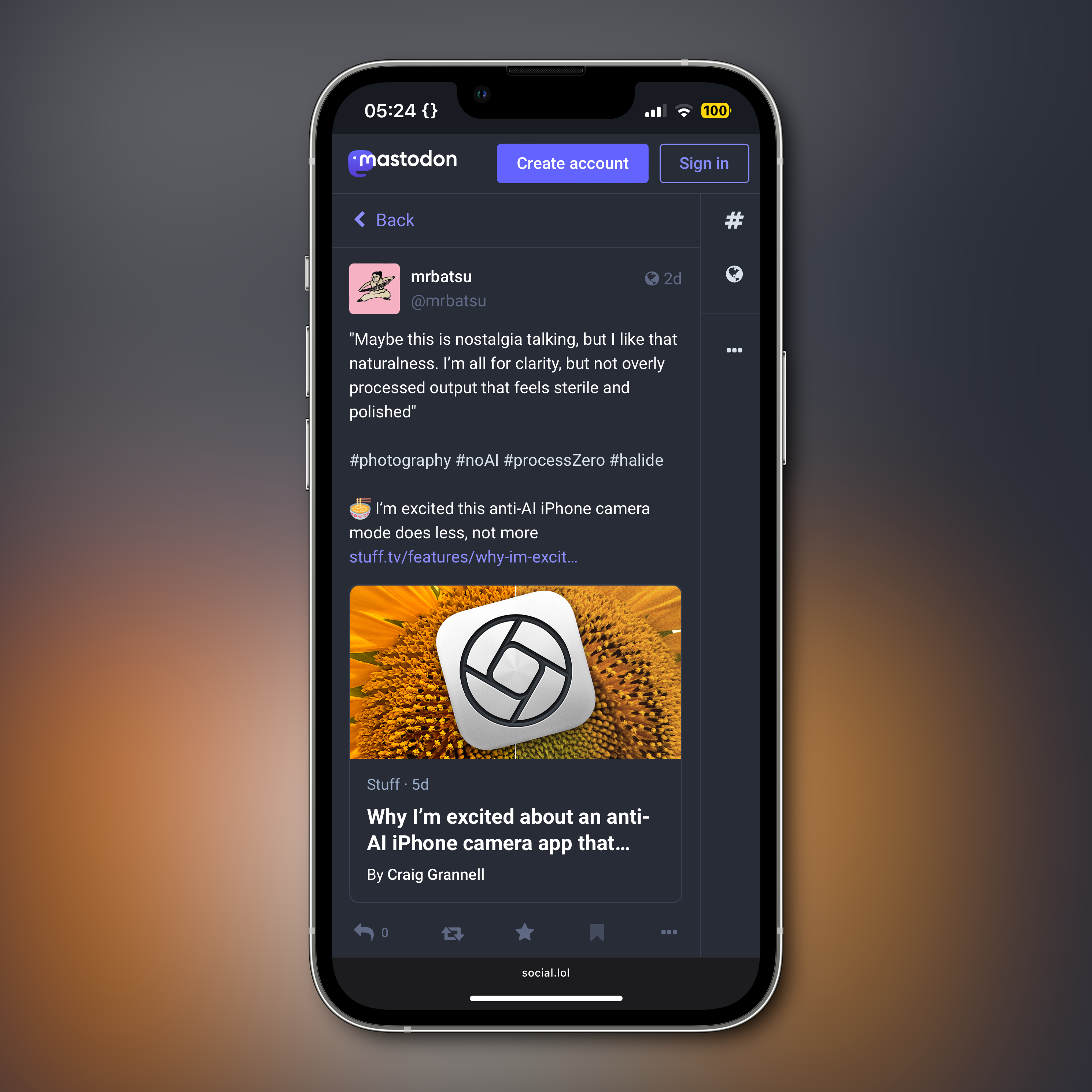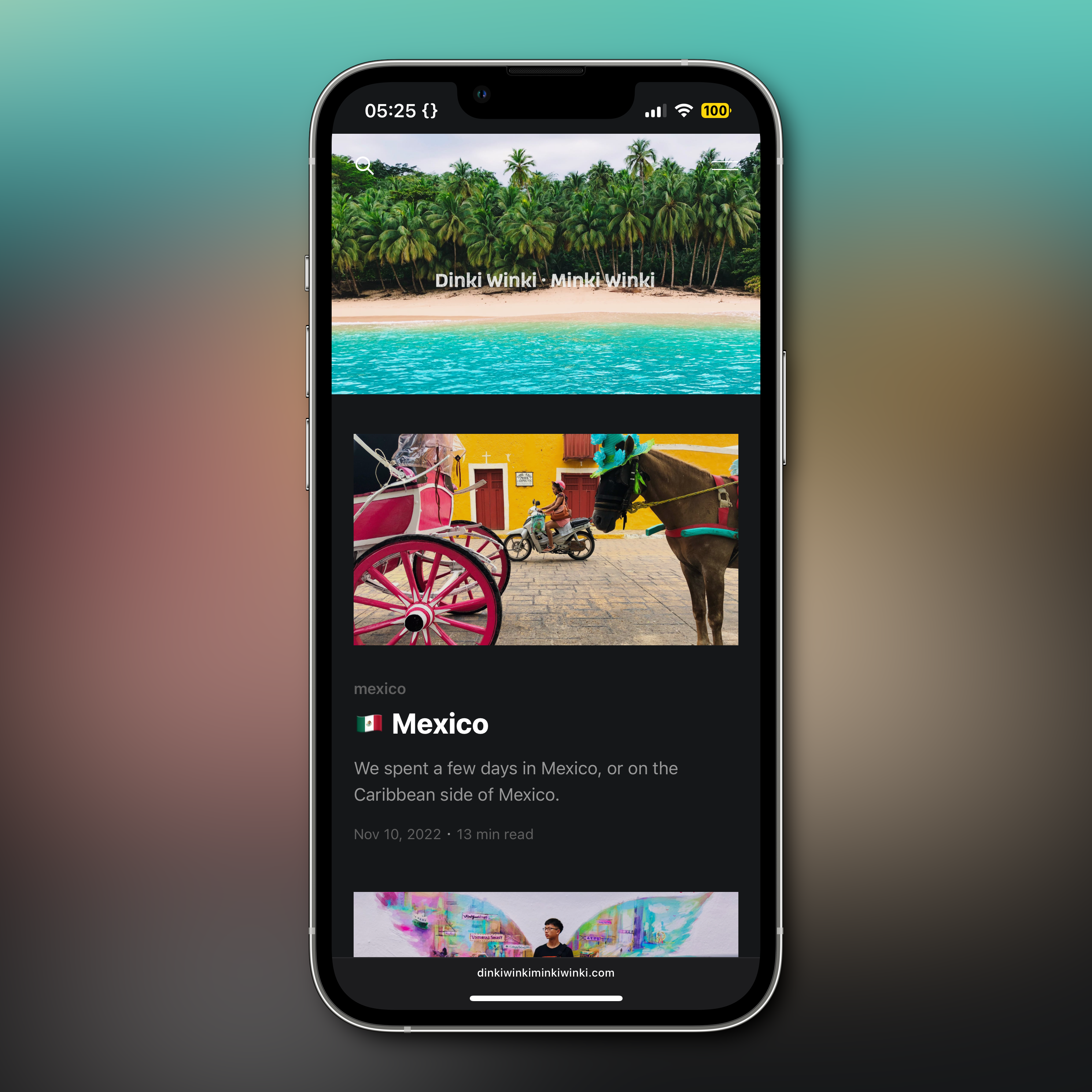Workflow(s)
Love to know how others do it, so I spent some time going through the big list of people sharing their workflows, at Our Blogging Workflow, lovingly put together by Robert Birming.
Also a sucker for these lists, I thought I might do it myself, even though my workflow is not that interesting. The whole thing is assembled with two apps, for the most part: Drafts, and Mimi.
There are five (well, six) blogs I (try to) keep updated. Everything is done on the iPhone. I can do it on the laptop, of course, but 99% is mobile.
Some of these blogs have their own social.lol accounts, while others are fed into the main one. Crossposting to Mastodon, and Bluesky (why do I still bother) is accomplished with Micro.blog’s own tools (for the blog that’s hosted there), and the incredibly reliable EchoFeed service.
maique.eu
THE blog, where most stuff goes: general photography, daily short posts that are mostly like a (very uninteresting journal), the weekly thingsThisWeek posts, very short app reviews,…
{micro maique} is hosted at Micro.blog, and you can find it at maique.eu.
Every single photo is uploaded with the amazing Mimi. Alt Text is brilliantly created with AI (this is the one place I’m using AI, as it does a much nicer job than I could ever accomplish).
All posts (like this one) are written in Drafts. Long, or short, this is where everything happens. All Markdown. I LOVE Markdown. A row above the keyboard has a ton of actions I use multiple times a day: insert Markdown link, post to M.b, post to social.lol, preview post, …
Photos for the post are uploaded beforehand, and the Markdown exported from Mimi to Drafts, complete with Alt Text. I’ll then open Drafts, and write. When I’m done, I push the little button, and that’s it. It shows up at maique.eu a bit later.
Photos from the next one on the list are also imported into this blog.
sticker spotter
This one was supposed to be a pop-up blog, going for a couple of months. I couldn’t stop doing it, and it’s still going, years later. At the moment it’s hosted at the wonderful Scribbles platform.
This one is done manually, since Scribbles has yet to implement some sort of API, or a way to have Drafts interact with it. I have to use Scribbles editor. I upload a photo, input the Alt Text, and push the Save & Publish button. That’s it.
I’m using Arc as my main browser on iOS, and it opens with the favorites front and center. One of them, the top one, takes me to the New Post page at Scribbles. That’s as fast as I can do it at the moment. In the past, with the blog at Micro.blog, I used a Shortcut. It worked beautifully as well.
There is a new post most days.
panda pixels
The workflow on this one, an experiment I’m doing with B&W photography, is very similar to sticker spotter.
It’s hosted at Bear, so I get to use the wonderful Markdown editor to add the Alt Text, but it’s pretty much a copy of the previous workflow: upload photo, add alt text and title, and hit Publish. All using Bear’s own editor.
Note: the photos for this one are shot with Obscura. I have it set up to launch with the M2 filter, a very hard b&w filter, 3x2 crop. It’s like having a film camera, loaded with a nice roll of black and white film.
Sometimes I’ll update more than once a day, and other days will see no new post.
mrBatsu
Less updated than the others, mrBatsu shares links to stuff I come across in the feeds (Mastodon and RSS). A lot of Japan-related stuff, but you’ll find other articles as well.
Also hosted at Scribbles, it serves as the backoffice to the social.lol account that shares every post.
I use a Shortcut for mrBatsu. Whenever I come across a post I’d like to share, I just have to select the text for the quote, and call up the Shortcut. It will ask for the hashtags I’d like to use, and then copy it the whole post (quote, tags, title/URL) to the clipboard, ready to paste into the new post dialog at Scribbles.
No photos on this one, but I love that the final post (I consider Mastodon the end destination) shows the preview for the shared link. Sometimes it looks nice.
Boo!
A special project, Boo! is where I share some details of photos I’ve done in the past. Stories around the photos. I’ve been struggling with this one, as the posts take a lot longer to write. There are a lot of photos that I have to find, and a lot of words as well for each of them.
It’s a Ghost blog (hence the Boo!), hosted at the wonderful PikaPods platform.
Text still written in Drafts, and then pasted to Ghost’s amazing editor. This is usually done on the laptop, as it’s easier to assemble the many photos I get from my Flickr archived with the text over there.
dinkiwinkiminkiwinki
The most special of all the blogs, a love letter to my wife, movieStar. This is where you’ll find our story. How we met, how we married, honeymooned, travel.
Also, as Boo!, it’s a Ghost blog on PikaPods. Workflow the same: Drafts, and then a quick paste.
It also shares the same problem: posts take forever to write, so it’s not updated for months.
easy posting
And that is it: two apps, a bunch of blogging platforms, a Shortcut, and a wonderful cross posting service. It did take some time to set things up (also a fun part, btw). But, once they were running, it’s is surprisingly straightforward to post to the blogs I use daily. I wouldn’t do it if that was not true.